- Google allows its users to download a copy of everything they have stored on the company’s services, including Drive, Calendar, Gmail and Hangouts.
- You can download your own archive of this information from Google if you want to create a backup before deleting your Google account and moving to another service.
If you use Google services, there’s a really easy way to download everything you have stored on the company’s servers.
This is particularly important if you ever decide to quit Google and delete your account entirely, but still want a record of your Google Calendar, an archive of the pictures in Google Photos or a copy of everything in Gmail. It’s also useful if you want a reminder of everything Google knows about you.
Here’s a link to how to download a copy of everything Facebook knows about you. Now here’s how to download an archive of your footprint on Google.
A reminder: downloading your data doesn’t delete it. Think of it as a backup.
What Google Knows
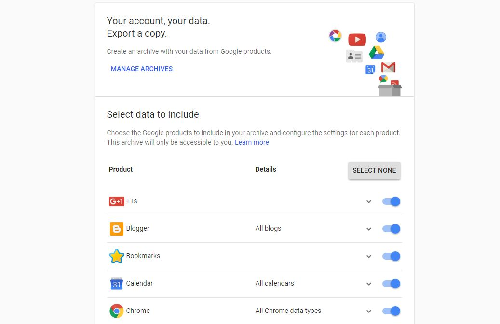
Here’s an extensive guide on how to find out everything Google knows about you.
It knows a lot, particularly if you use its services such as Google Maps or search. I discovered late last year that it knows my name, gender, birthday, personal cell phone numbers, where I work, where I’ve been over the past several years, the types of hobbies I enjoy and more.
In the archive you’re about to download, you’ll get a copy of nearly everything Google has stored on its servers, including Gmail contacts, Chrome bookmarks, transactions from various Google services, locations stored in Google Maps, and more.
You’ll find all sorts of data, including (in my case, dating back to Nov. 8, 2013):
Every single place I’ve searched in Google Maps.
The apps I’ve opened on Android down to the exact second I opened it.
Rewards cards I once used in Google Pay.
Everything I’ve asked Google Assistant.
Every comment I’ve left on YouTube and every video I’ve watched.
Every Android app I’ve searched for or downloaded.
Every news article I’ve read on Google News.
Ads I viewed or visited in any of Google’s products.
All of my Gmail files including Spam and Trash.
… and more.
How to download your Google archive
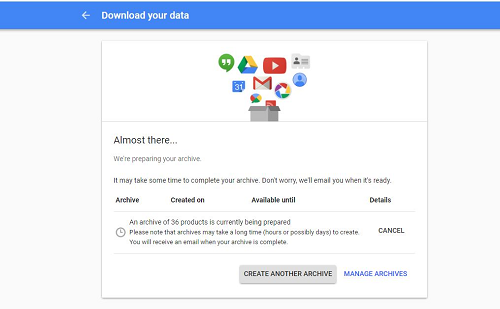
You can download your own archive of everything you have stored in Google’s services. Here’s how:
- Go to http://takeout.google.com/settings/takeout
- Select the products that you want to back up. I decided to select everything.
- Click ‘Next’ at the bottom of the page.
- Choose the file format – you can pick a .ZIP file and choose a maximum size. I recommend going with the full 50GB file to avoid having your data split into multiple files. If you choose 2GB and have a lot of information on Google, for example, you’re going to have a lot of ZIP files. Choose 2GB if you’re on an older computer, since ZIP files larger than 2GB require newer operating systems.
- Choose your delivery method. You can get a link via email or have the archive sent to Dropbox, Google Drive or Microsoft OneDrive.
- Tap “Create Archive.”
- Be patient. Google warns the archive may take hours or days to create. It took about 20 hours for me — and I then had about 148GB of content to sort through, which is a lot.
Google will gather all of the information you’ve stored across its products and will send you an email with an alert including a link or notification that it’s now in one of the cloud storage services mentioned above. You’ll then be able to open that file to see all of your data, photos, calendar files and more.
Source: CNBC













