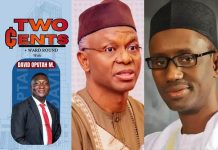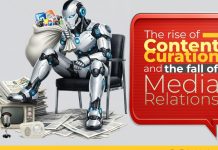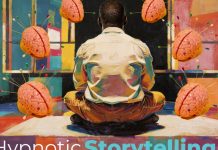In this article, we will be sharing with you how to transfer money and buy recharge cards using USSD codes with Access Bank.
Carrying out banking transactions on your mobile phones has been made easier through the use of USSD codes, and Access Bank’s customers can also take advantage of this ease.
How To Transfer Money and Buy Recharge Cards
There are rules to using the code, and they include having a BVN, a naira denominated account, and no restrictions on the account.
To start, dial *901#, a query would pop up requesting your account details. You would need to have your ATM card near you because your card details would be required.
READ ALSO: UN Warns Nigeria, 20 Others Of Looming Acute Hunger
For Money Transfer
To make any transfer to other Access Bank accounts, dial *901*1*amount*NUBAN account number#. You will be charged N20 for this service.
To send money to other banks dial *901*2*amount*NUBAN account number#. You will be charged N50 for the service.
To Buy Recharge Cards
You will use the same code, but the format goes thus: *901*amount# e.g. *901*200# (for a N200 recharge).
You can use the code for other purposes, all you need to do is choose numbers that correspond to your goal.
Anytime you want to make any transaction, you should know that having airtime on your phone is required.
There is a limit to how much you can transact on a daily basis. You are only allowed to transfer N20,000 using the code.
It can also be used even when you are abroad, as long as you are roaming.
Selecting a Default Account
Sometimes, you might have different accounts with Access Bank and would need to make transactions with another one via the same phone, in this case, you would need to Dial *901# > 8. Next > 3. Select Default Account.
Note: One account is automatically set as your default account.
This service is supported across all mobile networks and devices.
To Check Account Balance
If you want to check your account balance, you would dial the same code, but it should look something like this 9015# and input the last four digits of your BVN. Give it a few seconds and you will get your account balance.