Google rolled out three new features to Inbox by Gmail for the Web and mobile, in a bid to improve user experience.
With the new features, users can now stay on top of calendar events and newsletters and even save links of articles they want to read at a later time.
In a blog post on Wednesday, Google wrote, “Starting today, you’ll discover three new experiences in Inbox – streamlined events, glanceable newsletters and saved links – that help you better keep track of things that matter to you and feel more in control,” Google wrote in a blog post.
For events, Inbox will now gather emails from a single event together and show you what has changed. When you tap on an event, you’ll see a comprehensive overview from one destination.
The glanceable newsletters feature works similarly. You can preview the newsletters you read often, and click through to the article that interest you. After you’ve looked at the latest, newsletters will minimize.
The Save to Inbox feature lets you save links for later rather than sending yourself a bunch of emails. You can share the link on Android or iOS (like you would share to any other app).
There’s also a new Chrome extension that you can use to share from the desktop. These links will appear when you check your email.









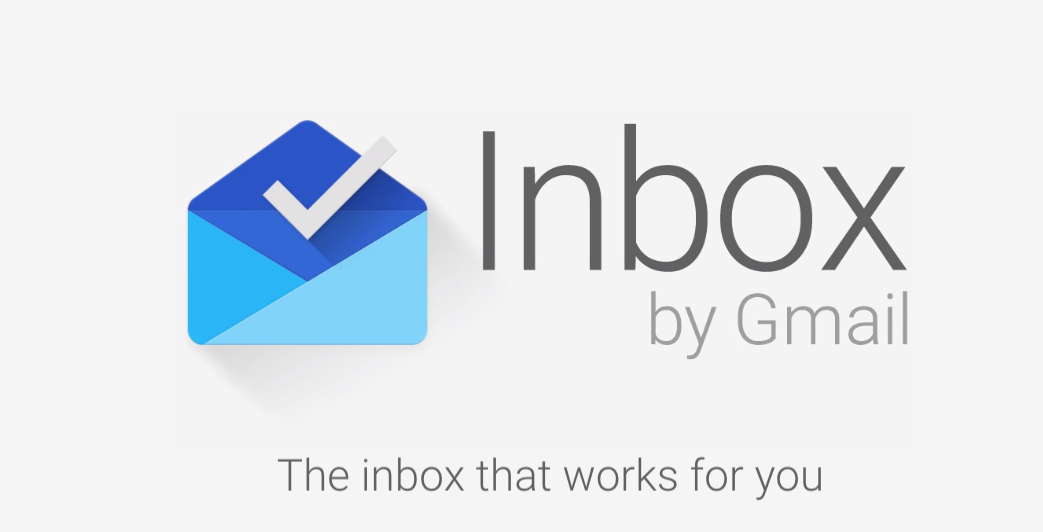




Google Adds New Features To Inbox By Gmail https://t.co/Tp9869mBpH https://t.co/M23QgIZtgN
Google Adds New Features To Inbox By Gmail https://t.co/CqOvgqeqkG https://t.co/hBCxNZbwz0