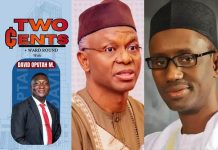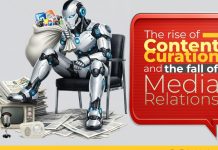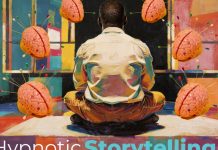How To Free Up Your Smartphone? Smartphones are great but are the worst when they are full and hanging. It would help if you tried to keep your smartphone free from irrelevant documents or apps.
Deleting a few pictures might free up your phone’s storage, but it is not a permanent solution. As you keep your phone clean and attractive, you need to stay away from heavy files if your phone’s storage space is low.

There are easy ways to free up your smartphone;
Back up your smartphone
Before we go into the main tips, back up your phone to the cloud. You do not want to delete essential things by mistake; backing up your phone helps, especially if your phone crashes or you want to switch phones.
Backup your documents/pictures
Look through your gallery; there are pictures you do not need; why don’t you delete them?
Remember all the pictures and videos from WhatsApp, the ones your friends sent or the ones you took? Well, it is time to let some of them go. Please identify the pictures/videos you do not want to keep, delete them, and back up the ones you want to keep in the cloud.
If you are using an android device, you can back up your gallery to your Google account or One Drive, while IOS users can back up their gallery to the iCloud.
Once you backup your pictures or videos online, you can delete them from your device.
Delete them all!
You read it correctly! Look through your phone, identify the irrelevant documents and delete them. Irrelevant documents take up space whether it is heavy or not.
Turn off automatic downloads
We can all agree that with WhatsApp comes broadcast messages, images, audio and videos; some are irrelevant to you. Every Nigerian can relate to this.
Here’s what you need to do; open your social media apps, especially WhatsApp and turn off automatic downloads for photos, audio, video and documents. This helps you decide what you want on your device.
Music
If possible, use streaming platforms like Apple Music, Spotify and Boom player for your music. The music you downloaded is taking space on your smartphone.
Streaming platforms
We may have suggested streaming platforms for music, but for movies, they are great, just that they take up space.
Check your downloads on YouTube, Amazon Prime and Netflix. They could be taking up space. Once you watch them, delete them to free up space on your phone.
Let’s talk about the apps on your smartphone
We all have a lot of apps; the real question is, how many of them do we need or use?
Take a close look at all the apps on your phone, delete the ones you do not use, clear your cache and keep your phone clean.