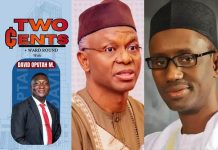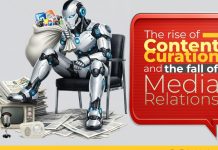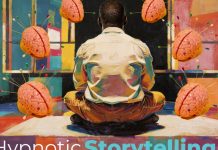Earlier this week Bizwatch Nigeria reported that the Federal Government announced that the N-Power Batch C candidates would be conducted through the National Social Investment Management System (NASIMS) platform.
What Is NASIMS?

According to the Permanent Secretary, Bashiru Alkali, NASIMS was created to address the issues encountered by the Social Investment Programmes (SIPs).
It is therefore an online portal where all applicant can login to update their profiles and also take tests.
Read Also: N-Power: Batch C Selection Commences On NASIMS Platform – FG
How to login to the NASIMS Portal
- Click on login visit https://nasims.gov.ng/login
- Use the “Forgot Password” Option
- Enter your N-POWER application email
- Click on “Send Link”
- Check your mail and follow the instructions to reset your password.
How To Update Profile
Applicant will follow same procedure above to update their profile before he or she can gain access to write the test.
How To Write N-power Batch C Online Test
- Click on login visit https://nasims.gov.ng/login
- Use the “Forgot Password” Option
- Enter your N-POWER application email
- Click on “Send Link”
- Check your mail and follow the instructions to reset your password.
NB: You are answer 20 questions in 10minutes as the test is time based.