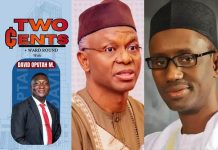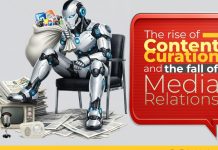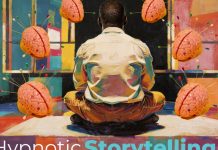iOS 16 which is Apple’s next major software update is expected to drop in September 2022. This update is the biggest update.
According to Apple, iOS 16 introduces personalized Lock Screen, iCloud Shared Photo Library to seamlessly share a collection of photos with family, updates to Messages and Mail that help users stay in touch with ease, and powerful enhancements to Live Text and Visual Look Up.

Below are the following iPhones that will be compatible with the iOS upgrade
iPhone 8, 8 Plus and earlier models will receive the updates. Including the X series, SE (2020), 11 series, 12 series, 13 series and 14 series.
iPads compatible with the upgrade
iPad 9.7 (2017) and any model newer than that. All models of iPad Pro all models and iPad Air 2019, 2020 and 2022 will be compatible with iOS 16.
Let us dive into the biggest iOS updates

Lockscreen customization
In the latest update lockscreens will now have with widgets, animated images, and cleaner notifications.
This update takes inspiration from the Apple Watch complications, which makes it easy to get information at a glance, such as upcoming calendar events, the weather, battery levels, alarms, time zones and activity ring progress.
Focus Mode
Focus mode is more powerful with the upcoming operating system. It is easier to set up, and now connects to the Lock Screen, offering users a way to tie a Lock Screen wallpaper and widgets to a particular Focus.
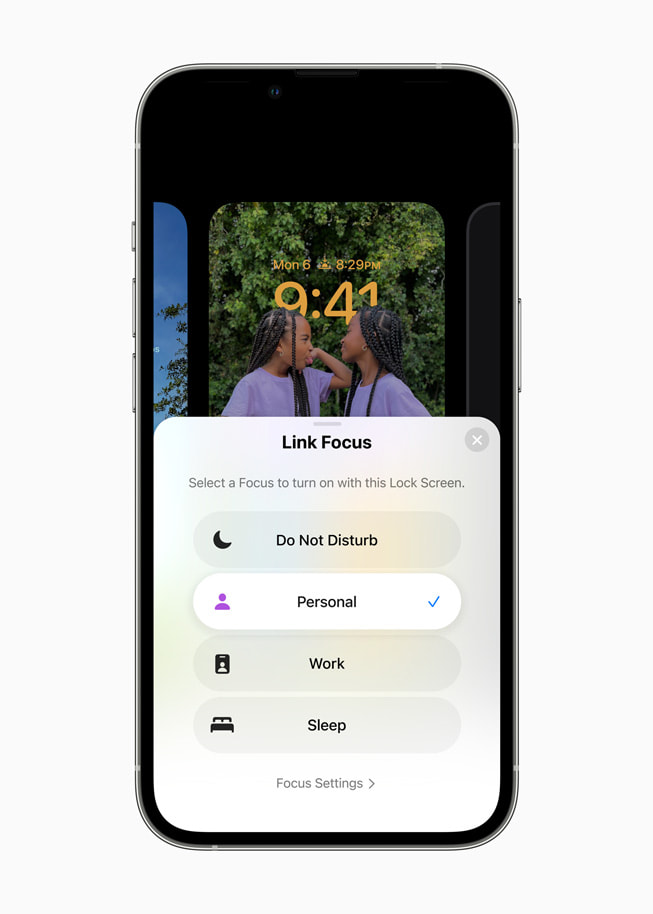
iMessage
With the iOS, Apple users can edit or recall recently sent messages, recover recently deleted messages, and mark conversations as unread so they can come back to them later.
Also users will be able to watch videos or listen to music while chatting.
Voice dictation
Speech-to-text for the iOS keyboard has been upgraded.
Live Text
Live Text has been upgraded to use on-device intelligence to recognize text in images across iOS, and it is now expanding to include video.
Photos
Tap and hold on an object and it will be cropped out of the picture. You can drag it to other apps to paste it there — as a sticker or a new image
Apple Pay
With the new update, you can now split a purchase into 4 payments over the next 6 weeks, no extra fees or interest applied
Apple Maps
Big, detailed 3D models of popular locations around the world, fully explorable in Apple Maps
Family Sharing
You can now set up a child’s device easy, get suggestions for content limits, get reminders when child filters might need updating as the kid grows older.
With this update you can automatically share photos from gatherings and events, as soon as you press the shutter button. Photo edits are shared as well.