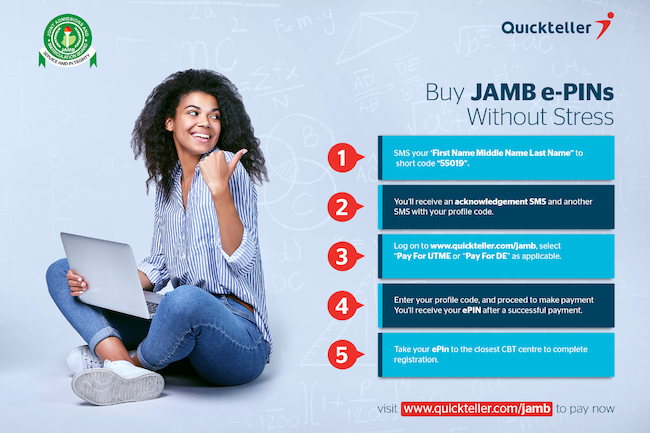Registration is still ongoing for the Unified Tertiary Matriculation Examination (UTME) and if you are confused on how to go about it?
We have good news for you!
Interswitch has made the registration process a lot easier for applicants this year. Here is a step-by-step guide on how to register using Interswitch’s platform.
- Step 1– SMS ‘NIN’, space, & your 11-digit NIN number to 55019 e.g. [NIN 00123456789]. Note that there should be a space between the word ‘NIN’ and your 11-digit NIN.
- Step 2– You’ll receive an SMS with your 10-digit profile code and your registered NIN name.
- Step 3– Visit JAMB website, click purchase of 2021 application document, and enter your 10-digit
- Step 4– Select ‘Pay Online’ to pay on the website via Interswitch or pay via the Quickteller website/app or at the nearest Quickteller Paypoint outlet.
- Step 5– Your ePIN will be delivered to your registered telephone number and you can present same at any JAMB accredited CBT centre for registration.
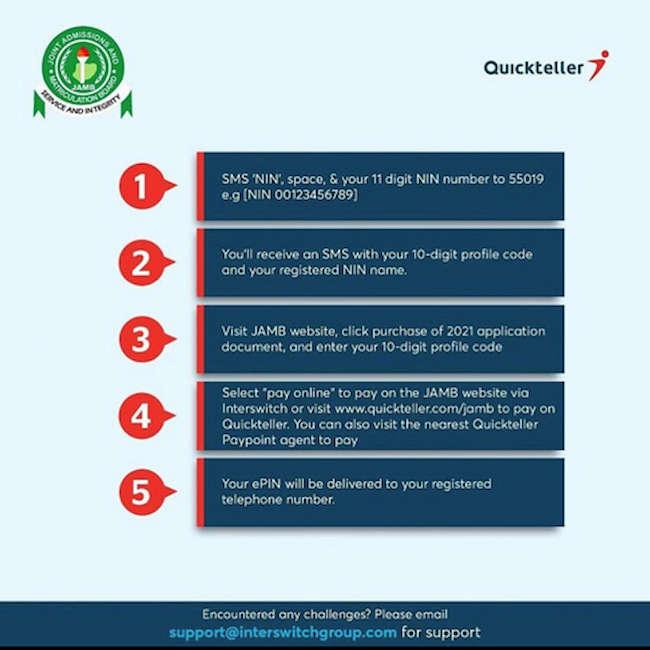
READ ALSO: Agip Shuts Down Idu Well 11 in Bayelsa Due To Oil Leak
However, the following are the general requirements for UTME/DE candidates;
- Candidates must possess five (5) O’Level Credit passes including Mathematics and English Language.
- Every candidate is to note that the 1st choice can be a College of Education, University, Innovation Enterprise Institution, Polytechnic/Monotechnic, Nigerian Defence Academy or the Police Academy.
If you make a mistake while registering or lose your profile code, here are self-help tips:
- To retrieve lost Profile Code, send [RESEND] to 55019 as text message from the same mobile number
- To reset lost or forgotten Profile Password, send [password] space [email address] to 55019 as a text message from the registered mobile number
Visit Quickteller to complete your registration, remember registration closes by May 15, 2021.