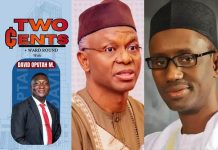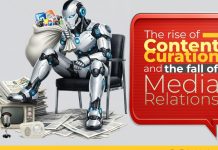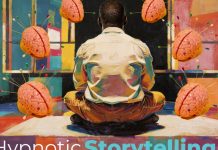Many N-Power beneficiaries have encountered some challenges with their Local Government Area (LGA) information after the completion of their applications, and in this post, we will be showing you how to select your LGA using the National Social Investment Management System (NASIMS) portal.
Beneficiaries have noticed that after receiving messages regarding their being shortlisted into the N-Power programme, they weren’t deployed.
The reason for the non-deployment of these beneficiaries emanates from the single reason that their choice of programme within the scheme was not available in their chosen LGA, and were directed to select another programme available in that LGA.
Do not fret, we will be showing you how to ensure that you get deployed by choosing a new programme if the initial N-Power programme was not available in your LGA.
READ ALSO: Week 10 Pool Fixture For Sat Sep 11 2021; UK Pool Fixtures 2021/2022
How To Select a New N-Power Programme Using NASIMS Portal
Here are the steps you need to follow if you want to select a new N-Power programme to ensure that you get deployed.
- First, you log into your NASIMS portal which can be found here.
- Then you select ‘Deployment’, and the following programmes will be displayed: N-Teach, N-Health, and N-Agro.
- After that, you select the new programme you want, and then you submit.
Following those steps, you should receive a message from N-Power regarding your status.