Federal Government previously announced January 19 as the deadline for Nigerians to link their National Identification Number (NIN) with their SIM cards.
If you do not have your NIN, hurry to get it before the final deadline so as to have peace of mind.
How to know if you have linked your NIN to your SIM
MTN
MTN subscribers are to dial *785#, you would be given the option to imput your NIN.
After you input your NIN which is 11 digits numbers, then you would get a message alerting that your NIN has been linked.
READ ALSO: OAU Cancels 2020/2021 Academic Session, Continues 2019/2020 Session
The National Identity Management Commission (NIMC) would verify your NIN which you submited to your network provider.
If you are not sure if your NIN has been processed, start the redo the regristation till you get a confirmation message.
GLO
To know if you have successfully linked your NIN with your Glo sim, you would receive a message informing you that Glo has successfully received your NIN.
If you used the USSD code *109# to link your NIN, you should get a confirmatory message.
To link your NIN using USSD, dial *109#, enter your NIN 11 digit number then you should get a message informing you if it was successful.
Glo subscribers can send their NIN to 109, or dial *109*NIN digits#.
Note that you can try it again if you are sure whether your phone number is linked to your NIN.
READ ALSO: COVID-19: Oxygen Demand Jumps by 400% In Lagos
9mobile
To check if your NIN has been linked to your phone number, dial *996# and follow the instructions or go to https://9mobile.com.ng/nin/
An easy way to know if your NIN has been linked to your phone number is to check if you received a message from your network provider. The message would inform you that your NIN has been successfully linked to your number.
Dial *996# to verify if your NIN has been linked to your number; to link your NIN and also to check for NIN regristation centres.
Step 1: dial *996#
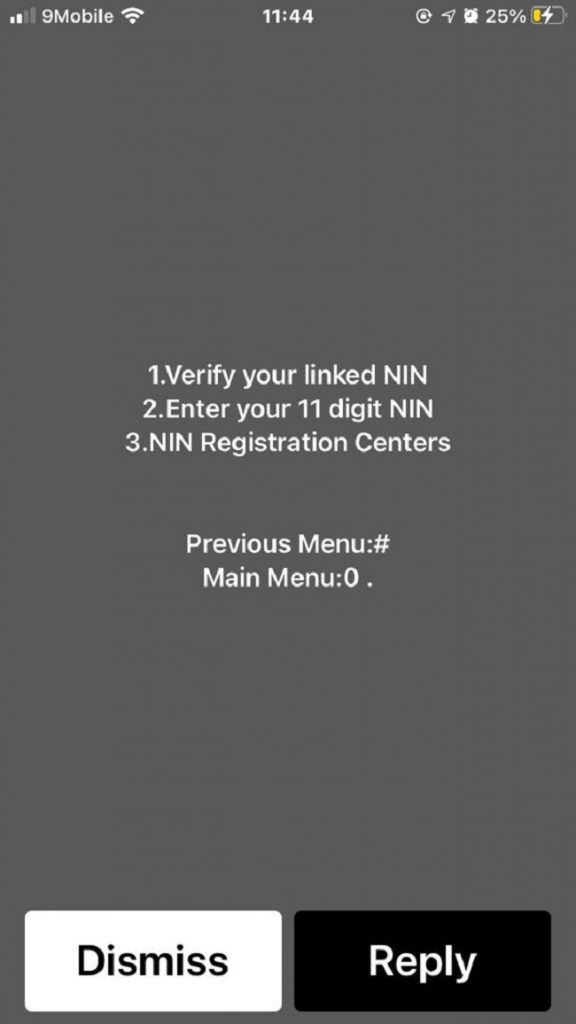
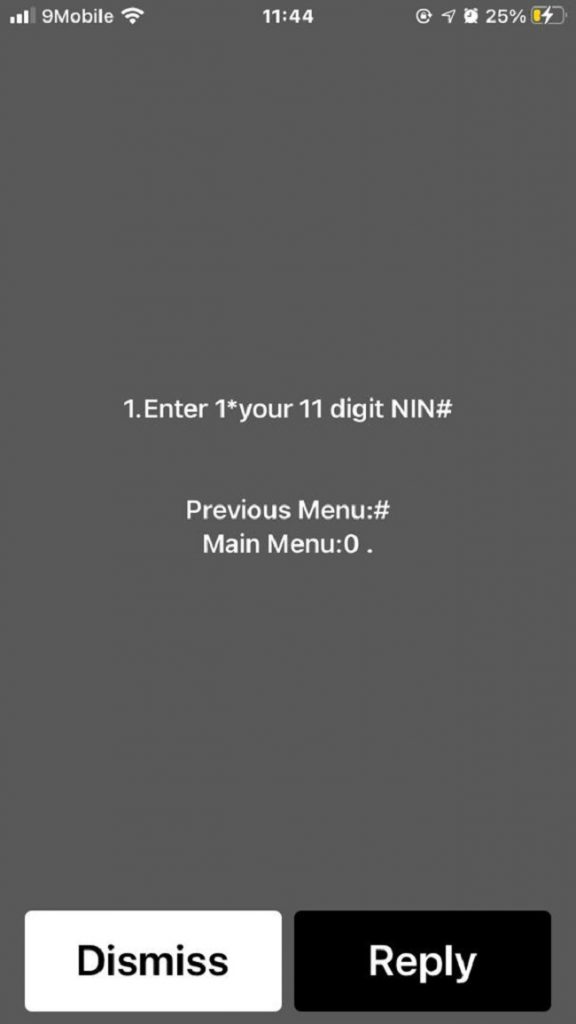
Step 3: Input your NIN. After you send your NIN, the message below would be on your screen.
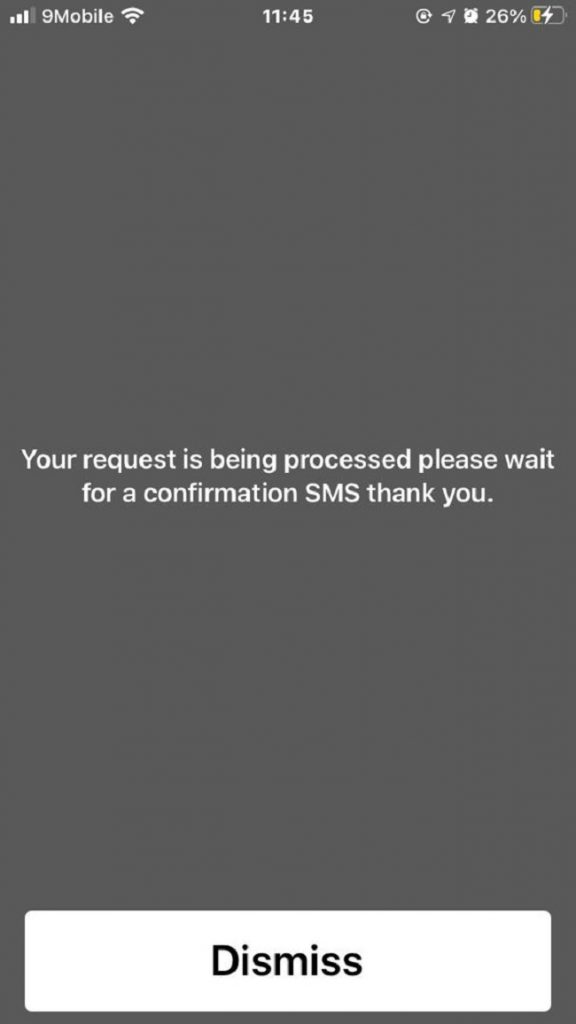
After that, you would get a message from 9mobile informing you that your NIN has been successfully linked to your number.
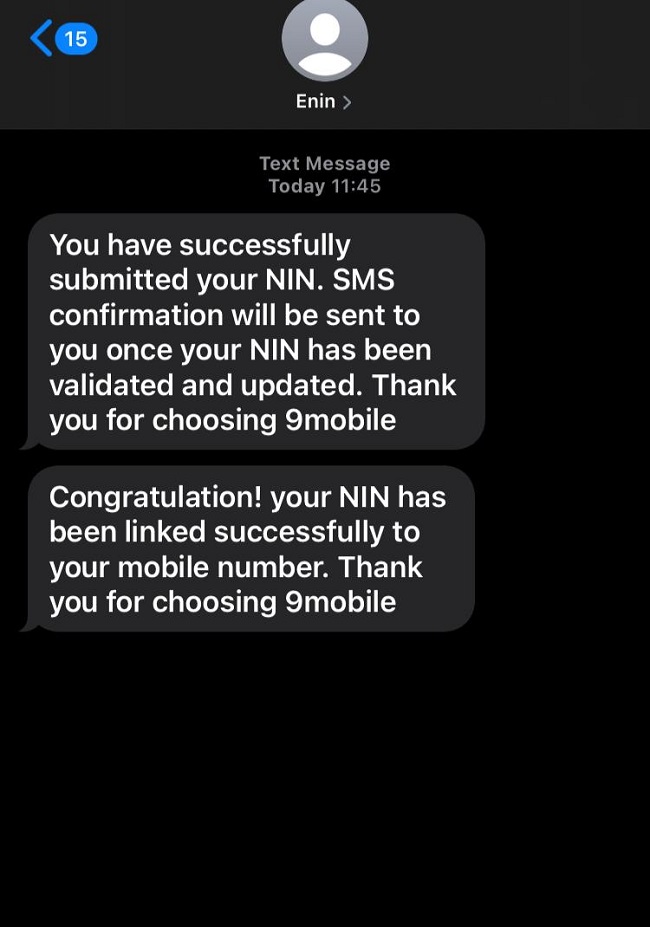
Airtel
To confirm if your Airtel number has been linked to your NIN, dial *1211#, you would get a message prompting you that your NIN has been successfully uploaded. Then you would get a confirmatory message telling you that your NIN has been linked.
If you do not get such message, try to upload your NIN till you get a confirmatory message.
READ ALSO: Net Forex Inflow Disappoints Expectation


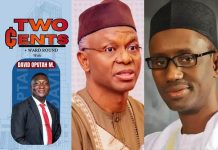
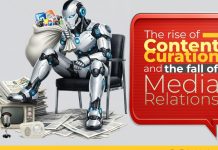


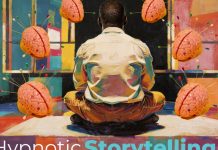







Verify this 09025554927