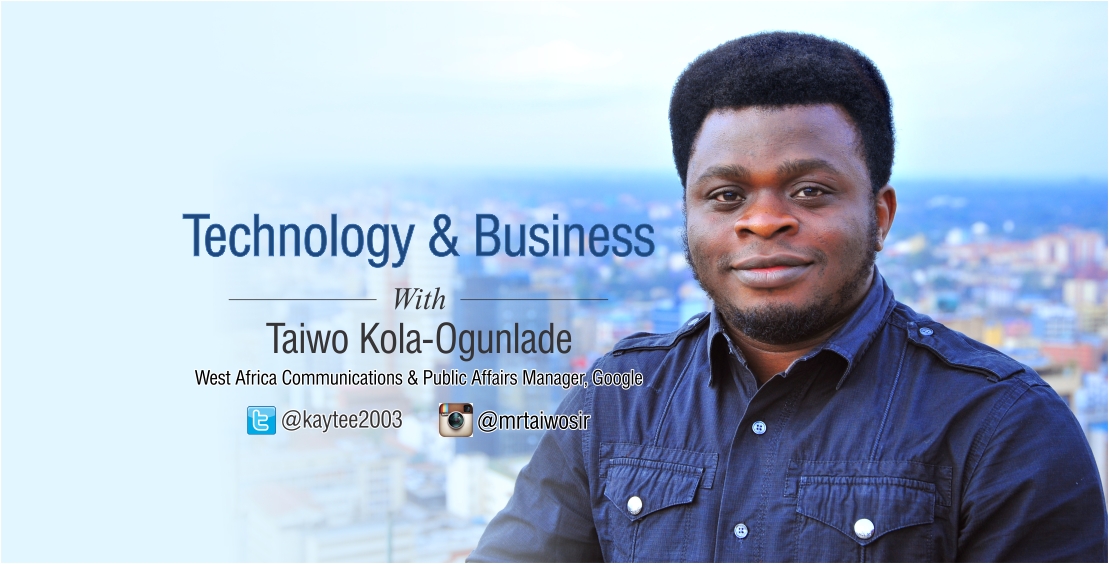It is now an accepted reality that if you own a business, you need a website. In addition, you are advised to be have other online presences like Facebook and Twitter. The google maps is as simple and interesting as the social media channels.
One of the major reasons it is essential to have some sort of online presence is because you need your business to be found. And where do people go when they need to find something? Online Search platforms of course! Personally, when I am looking for some type of business I usually head to Google Maps and run a search including the city and state (or even nearest address).
Google makes checking out businesses easy with well-detailed listings of all sorts of information. If you’re not sure what I’m talking about, try going to Google Maps (www.google.com/maps) and searching for a local business.
For the purpose of this article I will be running a search for Mak Nisy Collections (an Nigerian fashion accessories outfit based in Abuja) so I’ll type “Mac Nisy in the search bar. Notice that when you find the business in the search results that there is a “more info” link. It also shows you a complete address of where the business is located as well as a map of the location.
It is this type of detailed listing that I am referring to. As a business owner, did you know you can now actually have some control as to what your business listing says about your business? Let me introduce you to what Google calls Google Places.
The process is simple. Let’s go through it step by step.
- Go to Google Places (google.com/places), sign in with your Google account and click “Add new business.”
- Next, you will be asked to begin to enter your business’s details. This is mostly include location based information (address, etc.), contact information (like email, phone, web address), and descriptive information (a short description and categorization).
- Now you’ll be asked to give more details to be included in the listing. It is good for potential customers to know about your service location, hours of operation and payment options. You’ll also have the opportunity to include photos and even videos in your listing.
- The last part of the Google Places listing process is validating that all of this information is actually coming from the owner of the business being listed. You can choose to validate by phone. Believe it or not, going the phone route would be a lot easier and faster.
Google Places offers more!
In this article, I have majored on how to take control of what information is in your business’s Google listing. You must also realize that Google Places also offers business owners other valuable tools such as printable coupons, and a dashboard full of statistics and trends helping you choose how to better meet the needs of your customers.
In the near future, maps might also understand the fundamental relationships between activities. For example, when first searching for your meeting location, your map could highlight nearby parking garages or spaces for your car, preventing the need for you to scrabble for one when you arrive. Or if you prefer to travel by public transport, the answer to your problem might be a map that highlights transit stations rather than a more traditional roadmap.
And, of course, this concept goes beyond just directions. If your next business meeting happened to be abroad, your phone can offer up information on the local weather, the exchange rate and language translation tools as your plane touches down. Think of the technology as a helpful assistant that makes suggestions then retreats from view just as fast–letting you get on with your day.
Perhaps the ultimate innovation in maps and technology will be realised a bit further down the road, moving beyond offering suggestions to defining what’s next for the world. In fact, you might not have to drive to that business meeting at all–with maps eventually helping automated vehicles drive themselves, with us as passengers.
Now business owners can have the control they need to maximize the benefits of Google, for free!