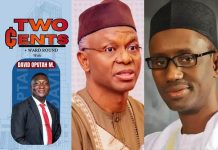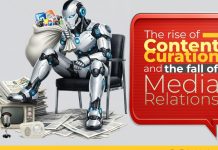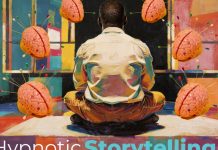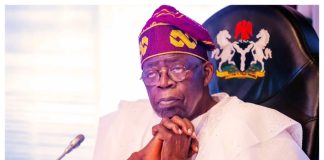The thought of our Facebook account being hacked could cause a slight panic, especially for avid users of the social media platform, and to calm those nerves, we have curated 7 things you can do when your Facebook account is hacked.
The need for an improved security wall on social media platforms continues to be an important subject in such a time when hacking has almost become an everyday occurrence.
Many Facebook users, those who aren’t even celebrities – as hackers are known to mostly attack celebrity accounts – have found that they were locked out of their individual accounts.
What do these hackers seek? Accounts are hacked for various reasons, however, the ultimate reason is to get access to your personal data that could be used to perpetrate a fraud.
Recently, a hack of Facebook accounts saw over half a billion Facebook users lose control of their accounts due to the activities of hackers who mined for personal details such as phone numbers, email addresses, birthdays, full names, etc.
The total number of accounts hacked was 530 million, with 32 million in the United States, 11 million in the United Kingdom, and 6 million in India, according to the Search Engine Journal.
Responding to the incident, Facebook said that hackers had gotten access to their “contact importer” that allows Facebook to suggest “friends” via its “people you may know” feature.
However, it noted that it had beefed up the security of its contact importer to prevent any such event from happening in the future.
Not only have these hacking been experienced by Facebook users, but other social media platforms including Twitter have also been victims.
What do you do if you find yourself in such a situation? Well, here are 7 things you need to do if your Facebook account is hacked.
READ ALSO: 7 Things To Consider Before Visiting Arinta Waterfall
Make Sure Your Account Was Really Hacked
You could log into your account and notice a post that you are certain wasn’t posted by you. A possibility here is that you failed to log out of your session and your phone fell into the hand of someone else, who carried out their own session using your account.
So, it is vital you are sure that your account was hacked first, and then go ahead to change your password and login details.
You can always know if you’ve been hacked by visiting HaveIBeenPwned.
Verify Your Login Status
Next is to check if you can log in, if yes, go to Settings then to Security and Login and check the last devices used to log into your account.
If anything looks odd to you, click on the Log out of all sessions options found in the lower right-hand corner of the screen, and then you change your password.
What if I’m unable to log into my account? That means that the hacker has overridden your access. You could ask a Facebook user to log in to their account and check to see the activities playing out on yours and check for any differences in your profile name or picture or your email address.
Also, check for other things such as unfamiliar posts and if friends have been contacted by the hacker.
Report To Facebook
Use this link to lay a complaint to Facebook to get control of your account again, especially if you do not have access to your account.
Facebook would take you through a few short steps to restore your access.
Change Your Passwords
In the process of trying to give you access to your account, Facebook would ask that you change your password to improve security.
To do so, click on the Settings and Privacy option, select Settings, and then click on Security and Login scroll down and next to change password, click on edit and make the necessary changes.
Log Out Of Sessions
Once your password change is complete, you can go ahead and log out of all sessions to end the intruder’s session.
Notify Your Contacts
To protect those on your friends’ list, you would need to reach out to them and inform them of a breach on your account, telling them to disregard any message sent to them within the period you lost access.
Secure Your Account
The vulnerability of social media platforms remains high, and to ensure your account’s safety, you would need to take extra precautions.
Facebook provides users with security tips, one that is different from what is obtainable on other social media platforms. It would behoove you to take these into consideration so as to keep your account free, at least to a reasonable extent, from intruders.