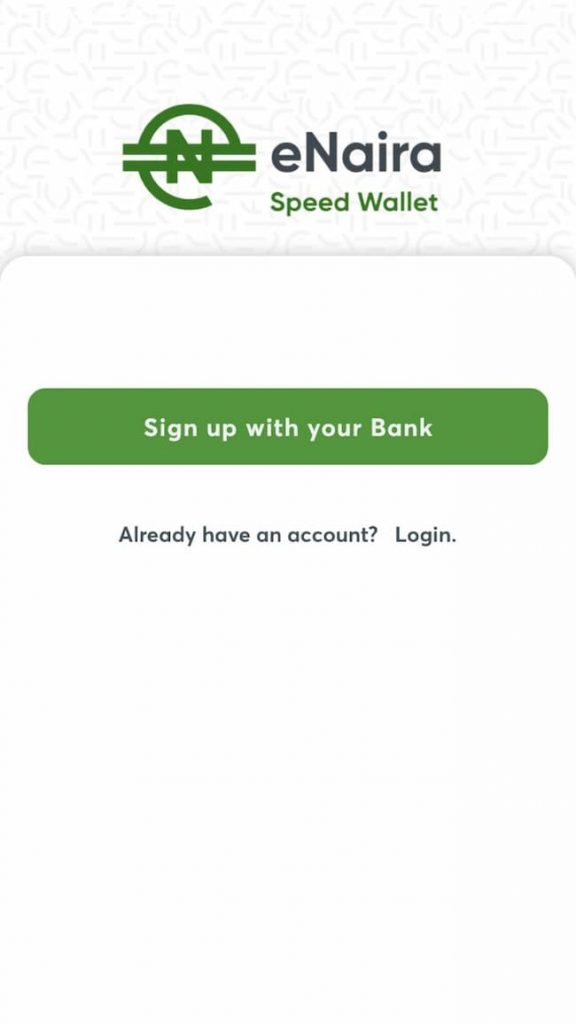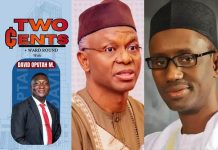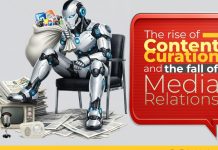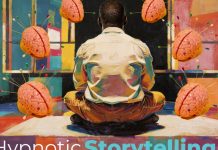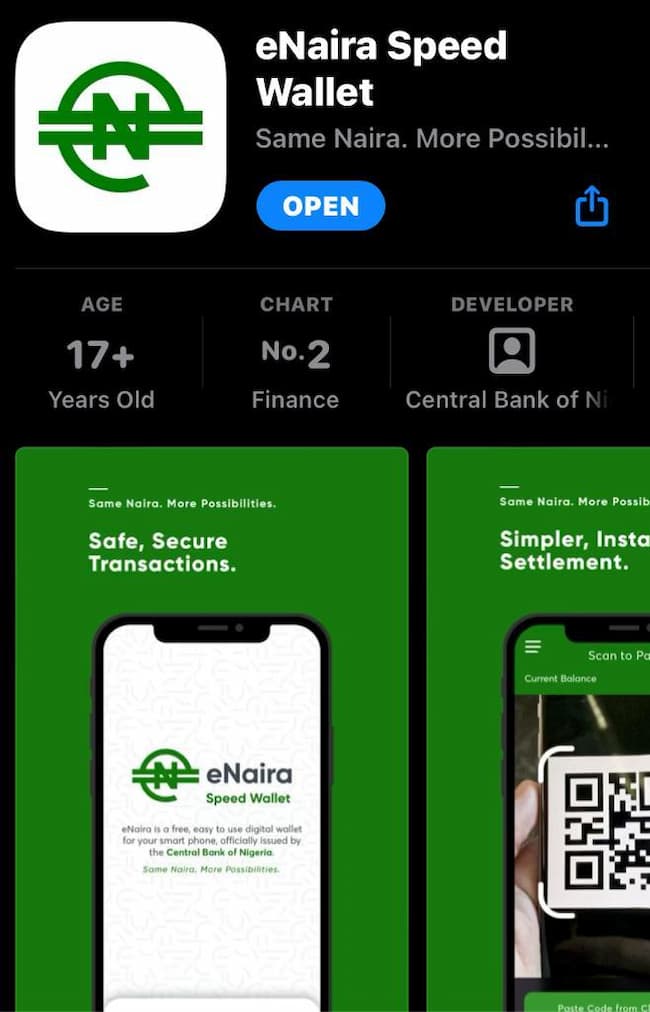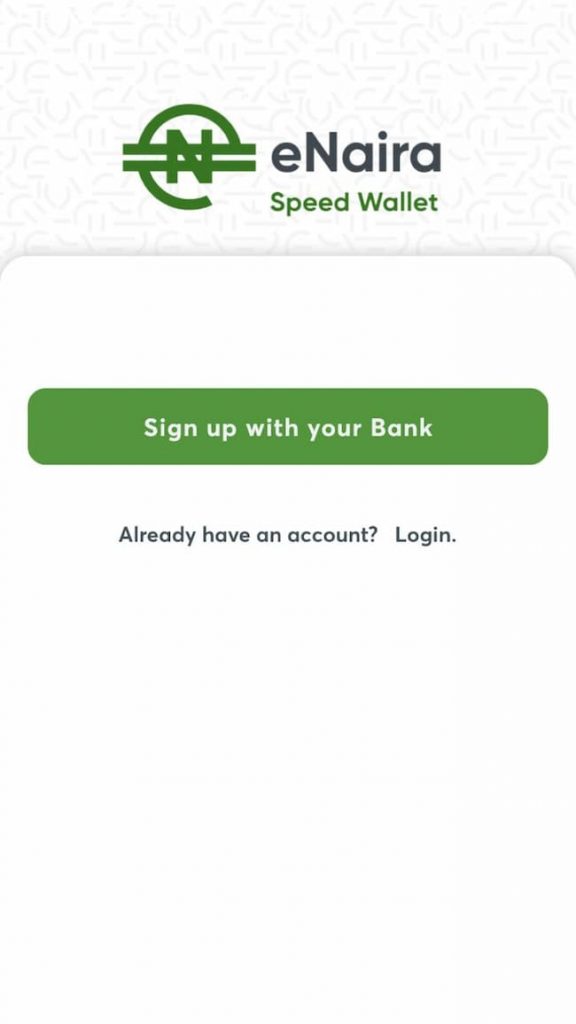BizWatch Nigeria reported that Nigeria’s digital currency known as the eNaira will be unveiled today (Monday) by President Muhammadu Buhari, about twenty-four days after its initial launch date.
eNaira
According to a statement released by CBN’s Director of Corporate Communications, Osita Nwanisobi, “the launch of the eNaira is a culmination of several years of research work by the Central Bank of Nigeria in advancing the boundaries of the payments system in order to make financial transactions easier and seamless for every stratum of the society.
“Following a series of engagements with relevant stakeholders including the banking community, fintech operators, merchants and indeed, a cross-section of Nigerians, the CBN designed the digital currency, which shall be activated on Monday, October 25, 2021.
“The eNaira, therefore, marks a major step forward in the evolution of money and the CBN is committed to ensuring that the eNaira, like the physical Naira, is accessible by everyone.
“Given that the eNaira is a journey, the unveiling marks the first step in that journey, which will continue with a series of further modifications, capabilities and enhancements to the platforms.
“The CBN will continue to work with relevant partners to ensure a seamless process that will benefit every user, particularly those in the rural areas and the unbanked population”.
How to easily create an account/Set up your profile
Go to your App Store or Google Play Store and download the eNaira app.
Click on the “signup” icon to begin the registration.